










 |
 |
 |
 |
 |
 |
 |
 |
 |
 |
 |
|
|
net technologystopping advertising malware, including cookies |
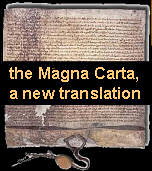 site map |
|
|
|
||
| browser-related:
|
software-related: |
| Many sites will add cookies on your computer without your knowledge or consent. Cookies do not need to be malevolent, they can store your username and password for a restricted site to which you have subscribed, perhaps paying for the subscription because there is no other means of accessing wanted/needed information. However, there are cookies, and associated web-sites, that are not as benign as the site adding them would wish you to think. The cookies may not be just session cookies that self-destruct soon after you leave the site, but cookies that persist long into the future - to 2009, 2030 or beyond - continuing to collect data of where you visit on the net, what you look at ...... The information from such persistent cookies is passed surreptitiously while you are working on-line, either to a site you have visited, or to third-party sites that have paid for the data. There are also some sites will not let you view their (as yet still free) content, despite having jumped the hoop of providing a user name/email and password, unless you allow them to set a cookie (or cookies). One such site is washingtonpost.com. How to deal with this, if your browser is set to not accept cookies, and you would prefer not to change that setting? You can control and/or delete cookies as you wish – for details, see aboutcookies.org. This page has information for many browsers in their various versions. Below is a simplified version from when we first wrote this page in 2004!
For more detailed information on cookie use at abelard.org, about their use generally on the internet see cookies at abelard.org and your privacy. endnotes
|
|
|
advertising disclaimer |
| You are here: stopping advertising malware, including cookies < technology < Home |
|
© abelard, 2004, 31 july
the web address for this page is https://www.abelard.org/technology/stop-ad-malware.php |